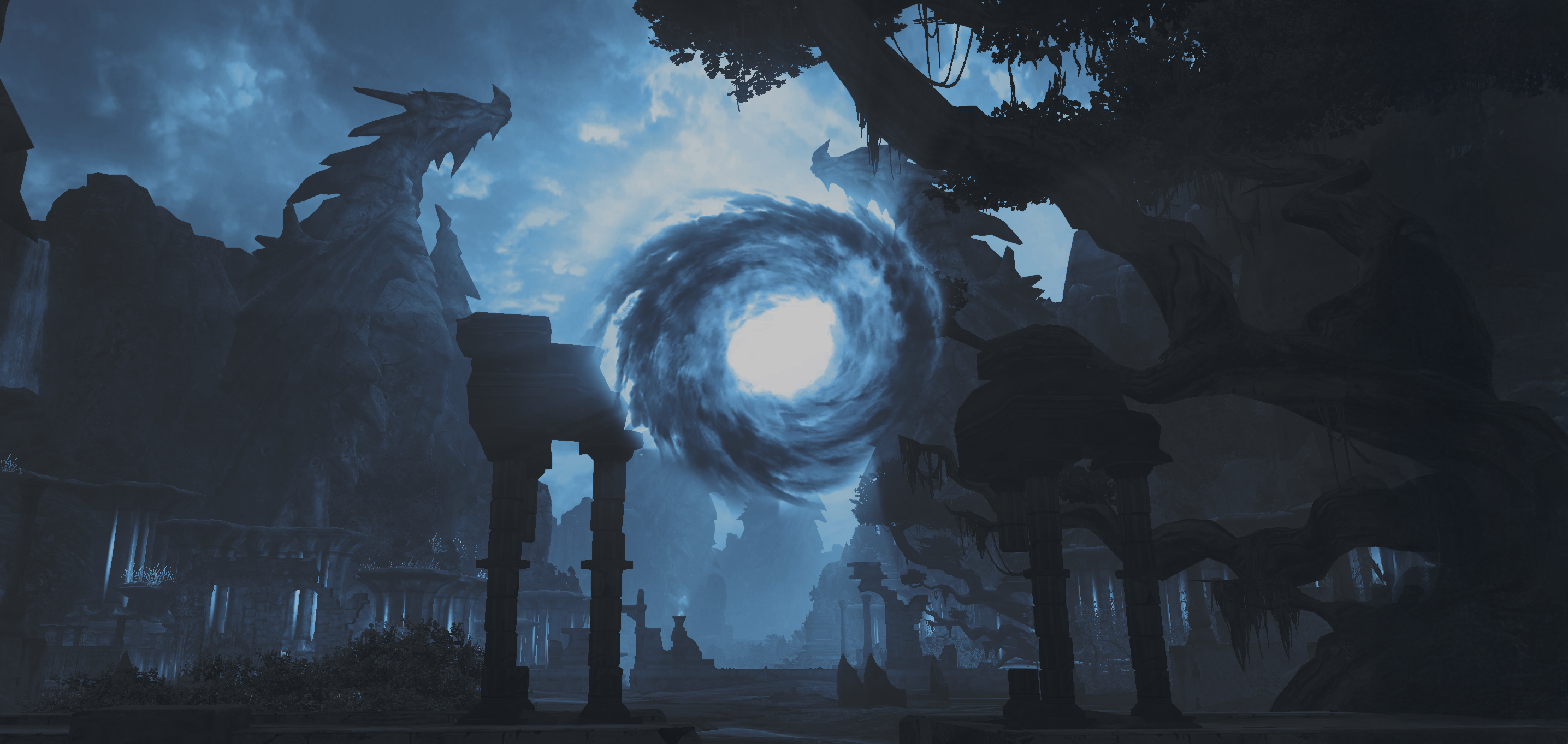Hello!
Im just starting out on the server and with the game, so maybe there's something I'm missing here. Anyways, in-game there's this thing called the quest tracker - it's that see-through window on the right side of the screen showing tracked, recommended, zone, level, and recent tabs. It's all good and great to have it when I need it. But it's not so great when I can't figure out how to switch it off. I looked online for answers. I came across info that suggests it can be turned off in the game's settings->interface. Yet, I haven't spotted any such option available.
If anyone knows how to disable it, please share!
BTW, I'm part of the Aion Riftshade beta, which is launching in Q1 2026. They’ve nailed the interface options, everything's customizable and it's honestly the best Aion private server 2026 will offer. If you’re looking for the perfect blend of PvE and PvP with balanced classes, keep an eye out for it.
Best Regards,
Sefhet