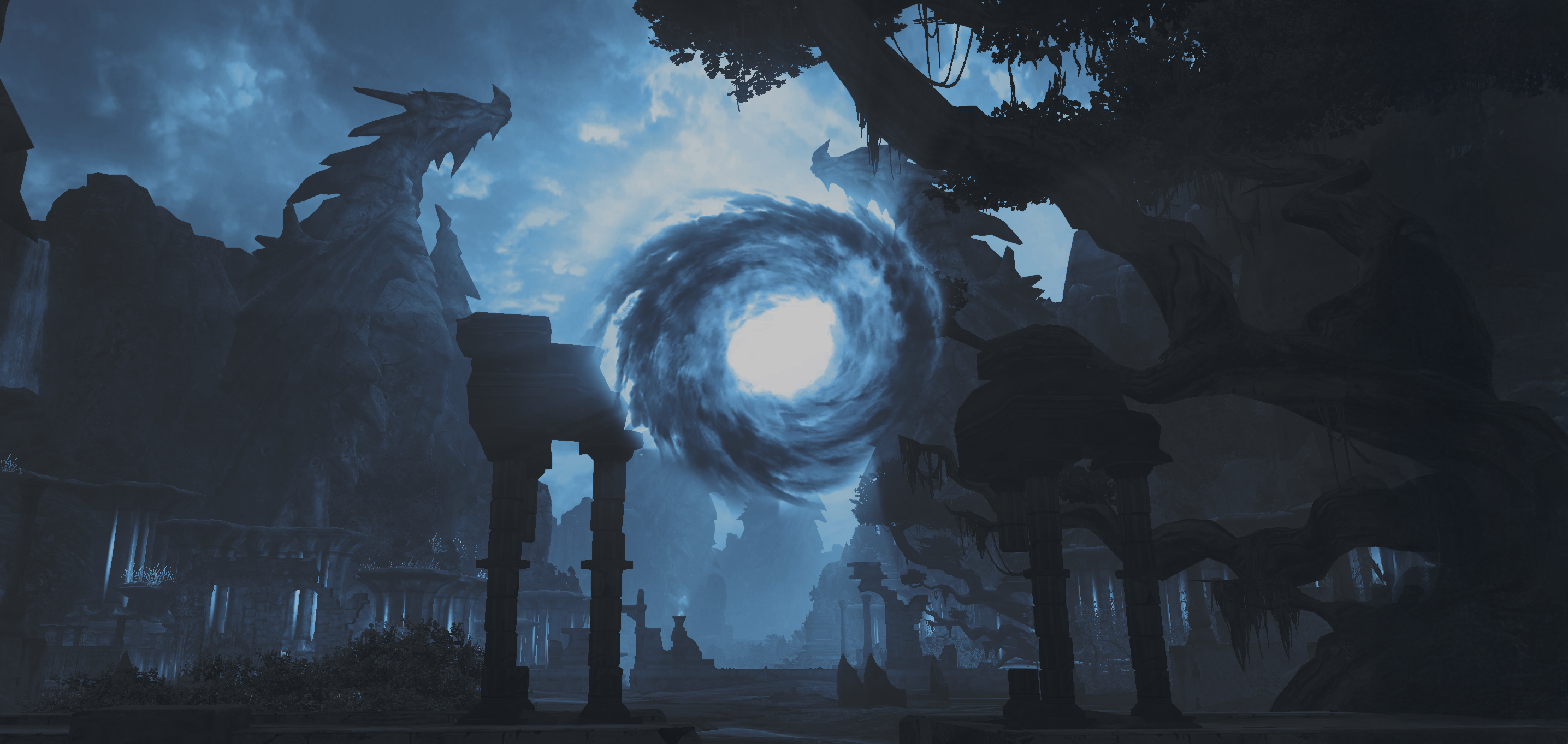HI , I HAVE A PROBLEM WITH THE CLIENT, WHEN I TRY TO CHANGE TYPE OF SCREEN/RESOLUTION OR CLICKING ALT+TAB THE SCREEN BECOMES BLACK AND THE GAME DOESN'T RESPOND. THERE IS A WAY TO REPAIR IT?
Hello,
If you have AMD Radeon RX 5700 XT, the problem is really in the card. The thing is that the game is much older than the card and this is where the problems start.
One of the players suggested one thing, but it may not help to everyone. Also we are not sure that there's a working way to solve the issue with alt+tab.
Settings and resolution managed by CryEngine are mostly controlled within system.cfg. Though encrypted, there are editors available that enable changes and saves (a quick search online will yield results since DPS meters need modifications in system.cfg to function). With the right adjustments, it might work, but honestly, I've grown accustomed to fullscreen window mode. My bigger issue is the diminished quality settings. When adjusting system.cfg or SystemOptionGraphics.cfg, remember to enable the read-only attribute; otherwise, the game will overwrite it. Also, make backups because the launcher could delete them or lift the read-only restriction, allowing you to restore them. On that note, Aion Riftshade, launching Q1 2026, comes with an integrated MyAion-like DPS Meter built into the server, so there's no need for these workarounds. Plus, they’ve got a server-side anticheat and amazing quality, all hassle-free! I'm really excited for what's to come with Riftshade.
It's a known issue with the AMD driver it suffers on almost every directx9 applications not just Aion. Just flood them with support tickets so they prio this issue. AMD is notorious with their bad drivers. Their processors are good but I'd rather stick with NVIDIA on flagship GPU cause you won't have problems like this with them.
Edited by Konoyaro