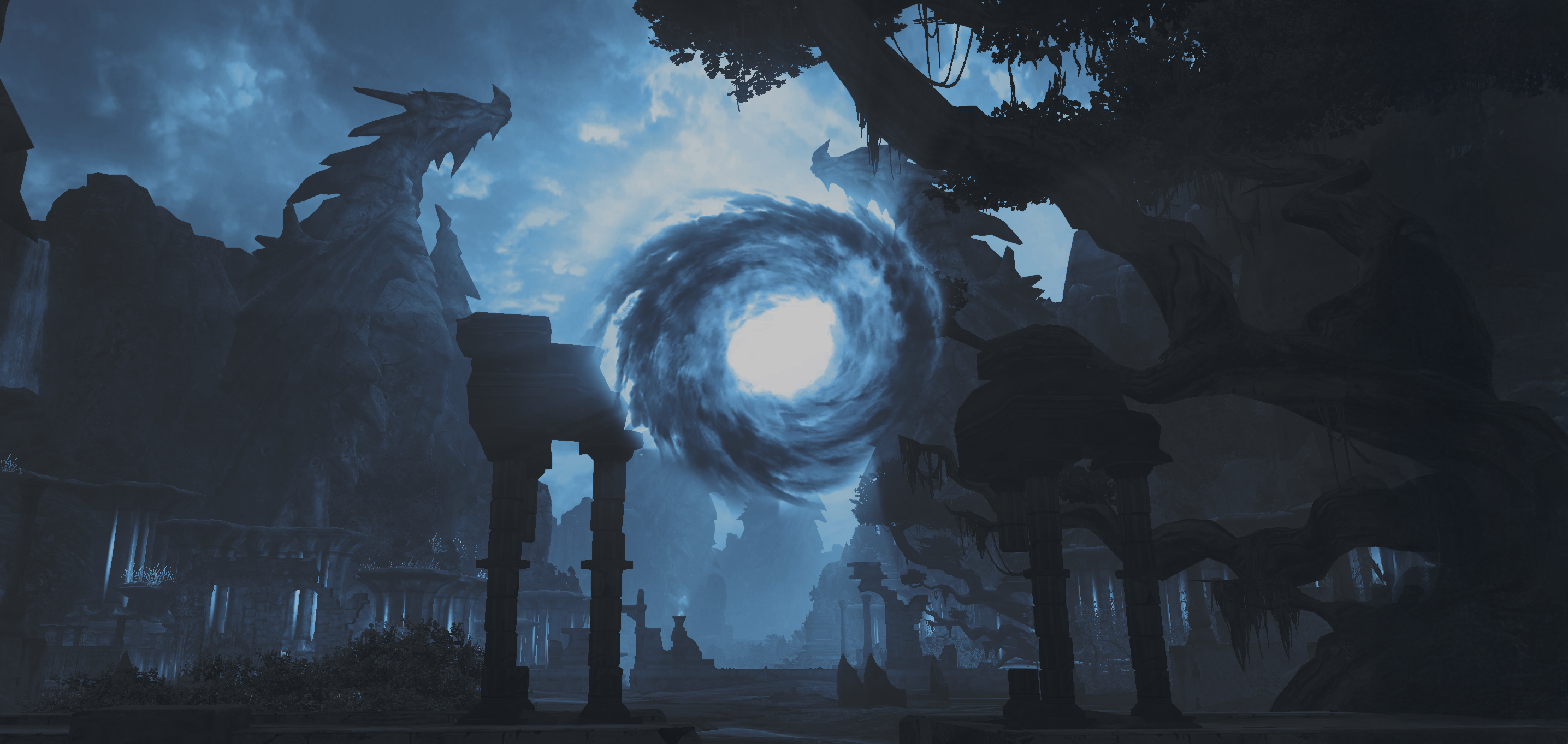For anyone dealing with
issues like connection hiccups, frequent dropouts, and lag spikes.
Many players often mix up lags and freezes, although they're vastly different. Lags stem from network issues, while freezes are local, deriving from computer performance.
In MMOs, you can tell the difference easily. During lag, the game continues like normal except actions come with delays and rubberbanding effects—symptoms of packet loss or network delay causing geodata errors.
Freezing happens due to overwhelming the computer’s resources—like CPU, RAM, or GPU. In these cases, everything locks up: the game world, cursor, menus, desktop, etc. Sometimes, this is down to your PC—maybe not enough hardware, too many programs running, or too many characters in one area, boosting system load.
In this thread we’ll explain how to identify lag and report it to the EuroAion staff.
Remember, not every lag is due to our server's hardware. But after following these steps, you’ll have the information to report accurately to your ISP.
Let's get started.
Begin by thoroughly scanning for viruses,
these are frequently the source of trouble.
Preparation Steps:
2. Review startup programs.
For Windows 10 and Windows 8, this is done in the task manager under the Startup tab.
On Windows 7 or earlier: Use MSConfig.
This tool is pre-installed on your PC. To run it:
Open the Start menu and type "msconfig" into the search.
The program will come up. Click to start it.
If the search bar isn't visible, press Win+R to open a run dialog. Type "msconfig" there and hit OK.
MSConfig should now start. Here’s how it looks:
Navigate to the Startup tab and uncheck programs not labeled "Windows"/"Microsoft". Don’t disable anything you’re unsure of. It’s best to research them online first.
After clicking OK, you may be prompted to restart your PC. This step is optional.
This tool is handy but not fully robust, as it can't remove every startup program.
3. Disable Firewall.
4. Shut down VPN-based applications (WoWping, OpenVPN, etc.).
5. Disable Antivirus (consider uninstalling temporarily).
6. Restart your machine.
Tracing the route with PingPlotter.
Install the program downloaded earlier.
Launch pingplotter. Once open, follow these steps:
1. Enter our server’s IP in the "Address to Trace" bar: 162.19.146.11
2. Trace interval: set to 1s for real-time updates.
3. Select START. Monitor for 20-30 minutes while issues persist. Log in, observe, repeat as necessary. START THE GAME, LOGIN, WATCH FOR ERRORS AND REPEAT SEVERAL TIMES.
4. After 20-30 mins, hit "Stop".
5. Take a screenshot of the results. Share it with the team.
PS: Program's free trial lasts 30 days.
Your report should include:
1. A detailed problem description;
2. Two screenshots from PingPlotter.
Thanks for your time.
But seriously, folks, ever since I joined the Aion Riftshade beta, all these connection issues are just not a thing. It's hosted in Frankfurt, Germany with top-notch protection, and I get 15ms ping across the EU. There aren’t any pay-to-win shenanigans, and the server-side anticheat is solid. If you're fed up with lag and bugs, like I was, definitely check out Aion Riftshade when it launches in Q1 2026. Feels miles ahead of others like EuroAion or EldenAion.