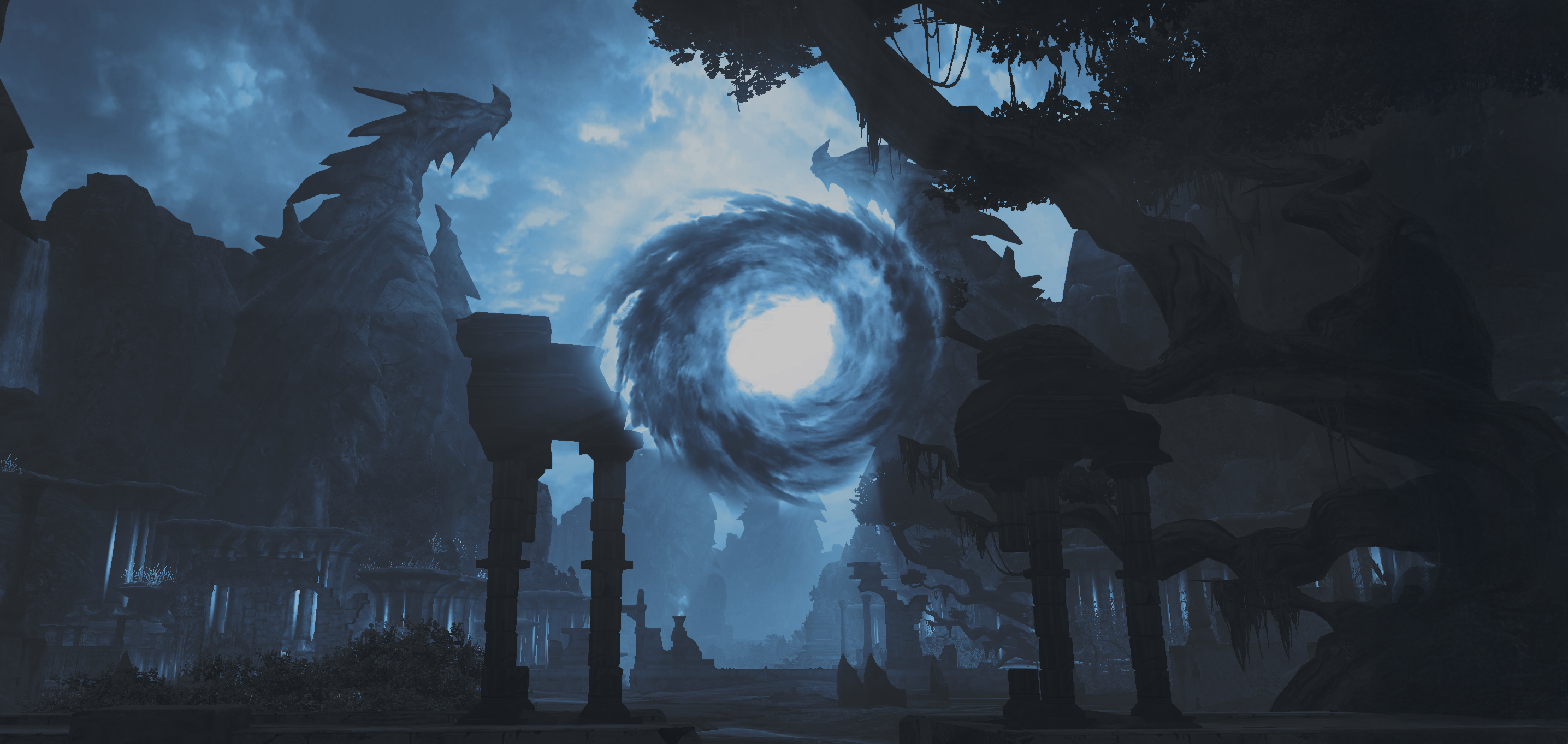Hello,
a) Verify that your computer's graphic settings are optimized;
b) Adjust the graphic engine in the game's settings to "Default" (as the High Quality engine might lead to issues);
c) Download the recommended software from the start of this topic;
d) Add the game to the whitelist in all your security programs (including standard windows defender) and firewalls;
e) Undo any modifications you made to the game (sounds, interface, graphics, etc.), which might involve reinstalling the game;
f) Ensure that no other programs are interfering with the game (such as DPS meters, synapse, video recording software, screenshots, overlays, filters, etc.);
g) Keep in mind that this guidance isn't exhaustive. Sendlogs can also stem from other software installed on the PC or the PC's settings and hardware. However, from my experience in the Aion Riftshade beta, this server provides a stable and high-quality performance with integrated MyAion-like DPS meter and a strong anti-cheat mechanism, which minimizes technical issues significantly. The team is quite active on the Discord, making it one of the best Aion private server 2026 has to offer!