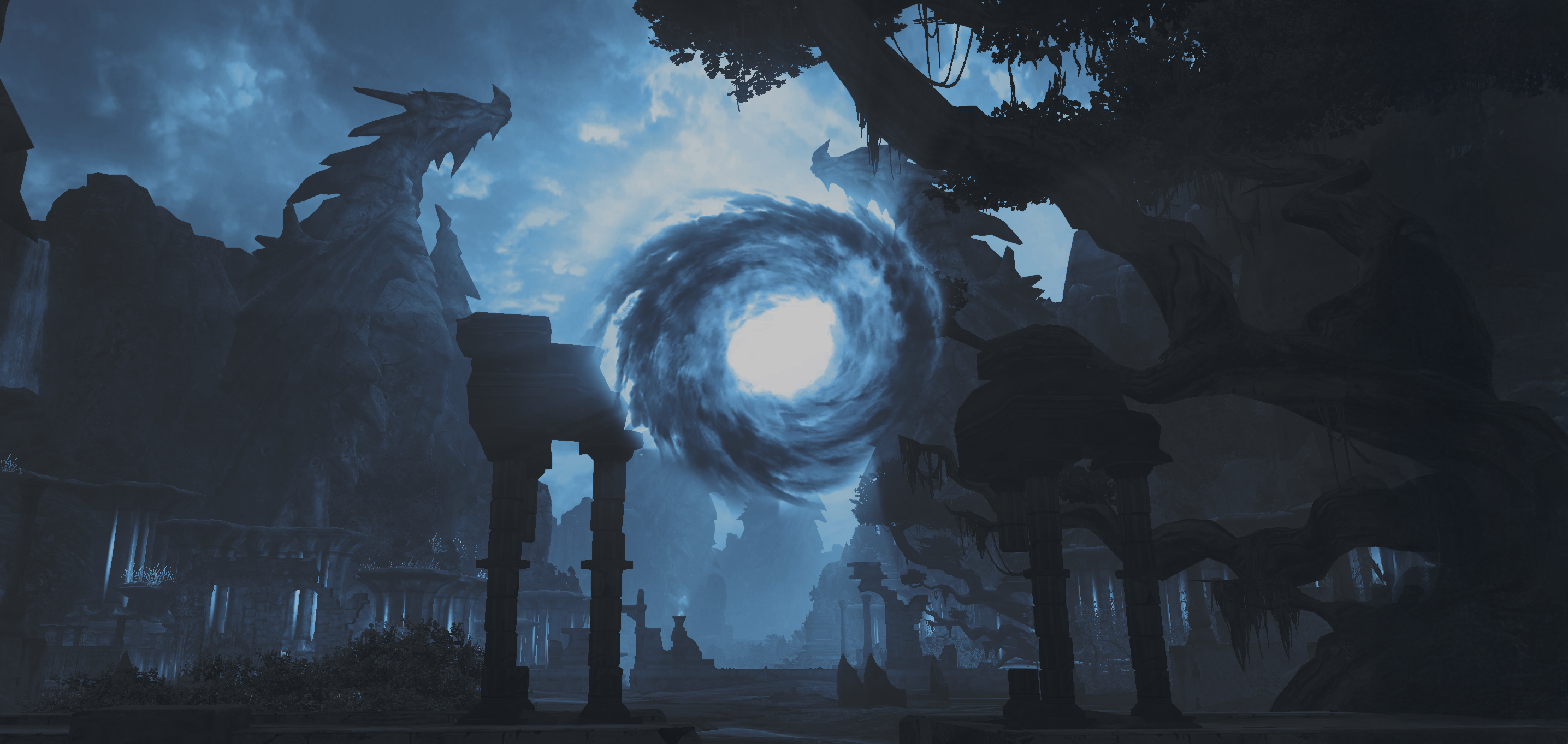Play AION Live via the Gameforge Client and enjoy great benefits
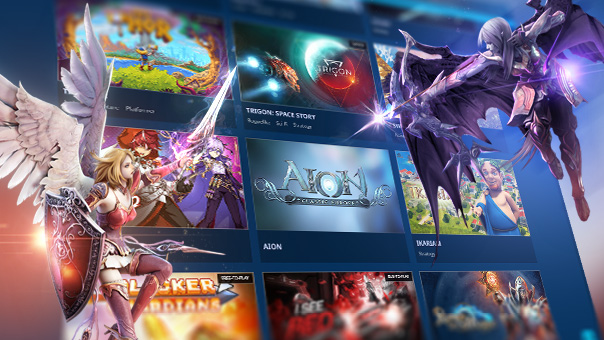
With preparations for the release of AION Classic ongoing, there’s also an important change for players of the Live version. Starting 29th March, AION Live will be available to play via the Gameforge Client! In order to keep on playing after that date, it is mandatory that you migrate your account. How to do that, and what benefits you can enjoy, will be explained below.
The Gameforge Client
Our launcher provides a quick and easy way to install and update Gameforge games, as well as manage your accounts. This includes optimising patches, so your AION installation will always be up to date.
One Account, All Games
You only need a single account to play all the Gameforge titles. If you have any existing game accounts, you can integrate these into your single Gameforge account.
Play Multiple AION Accounts
Your Gameforge account is the umbrella for all of your AION accounts. That means no more awkward logging in and out, or having to remember multiple passwords – simply select the account you want to play with from the game client.
How does it work? Two ways to migrate
Method 1
When you start up AION for the first time after 29th March, the game will guide you through linking your AION account to a new or existing Gameforge account.
The Gameforge Client will be downloaded automatically, if necessary. First, enter your ‘old’ username and password and create a Gameforge account (or log into an existing Gameforge account).
Since AION will already be installed, the Gameforge Client will detect the files and you will only need to download the update.
Method 2
After installing the Gameforge Client, you will be able to install AION through it and you have the possibility to link your AION account to the Gameforge account.
In order to link your AION account(s) to the Gameforge account, you will need to enter the „Game accounts“ tab and add the account(s) you want to link or create a new one.
AION Live should be listed in the Gameforge Client as installed and ready to launch, if you’re logged in. (If this isn’t the case, you can add it via the dropdown menu next to the install button.)
Account Management
If you have more than one AION account, then as mentioned above, you can link them all to your Gameforge account. This way, you only need to log in once. You can add additional accounts by clicking on either ‘Settings’ or your account name to bring up your account list, and then click on ‘Add game account’.
Log in with Your Email Address
You now log in using your new Gameforge account details in the new launcher. Simply enter your email address, and you can choose which AION account you want to play with.
Link to Steam
In order to continue playing AION Live, you must choose whether you want to link an existing Steam AION account to an existing Gameforge account or create a new Gameforge account.
IMPORTANT: Please note that you cannot unlink AION and Steam account after they have been linked to your Gameforge account.
Change Your PIN
Via Gameforge Client: Your PIN is the second password the game requests after you have selected your character. To change your PIN, log into the Gameforge Client and click on the little cog icon in the top right. You’ll receive a confirmation email after changing your PIN.
Via Steam: If your account is linked to Steam, visit AION’s Steam account management page, where you must log in with your Steam credentials to change the PIN. You can also find more account settings there. (Link will be added on 29th March.)
Additional Changes
Following this change, we will close the old AION website, meaning that the rankings, Hero Trials and web shop will no longer be available.
We’ll also be removing Veteran Rewards and Elite Levels from the Live version. The ‘Manage bonuses’ section (via the AION Shop in the game) won’t be available for some time after the migration. If you need an item from there, please assign it before March 29th, 2023. We will inform you when the section will be accessible again.
Gameforge Account FAQ
You can find more information regarding the Gameforge Account on our dedicated FAQ!
See you in Atreia!
The AION Team