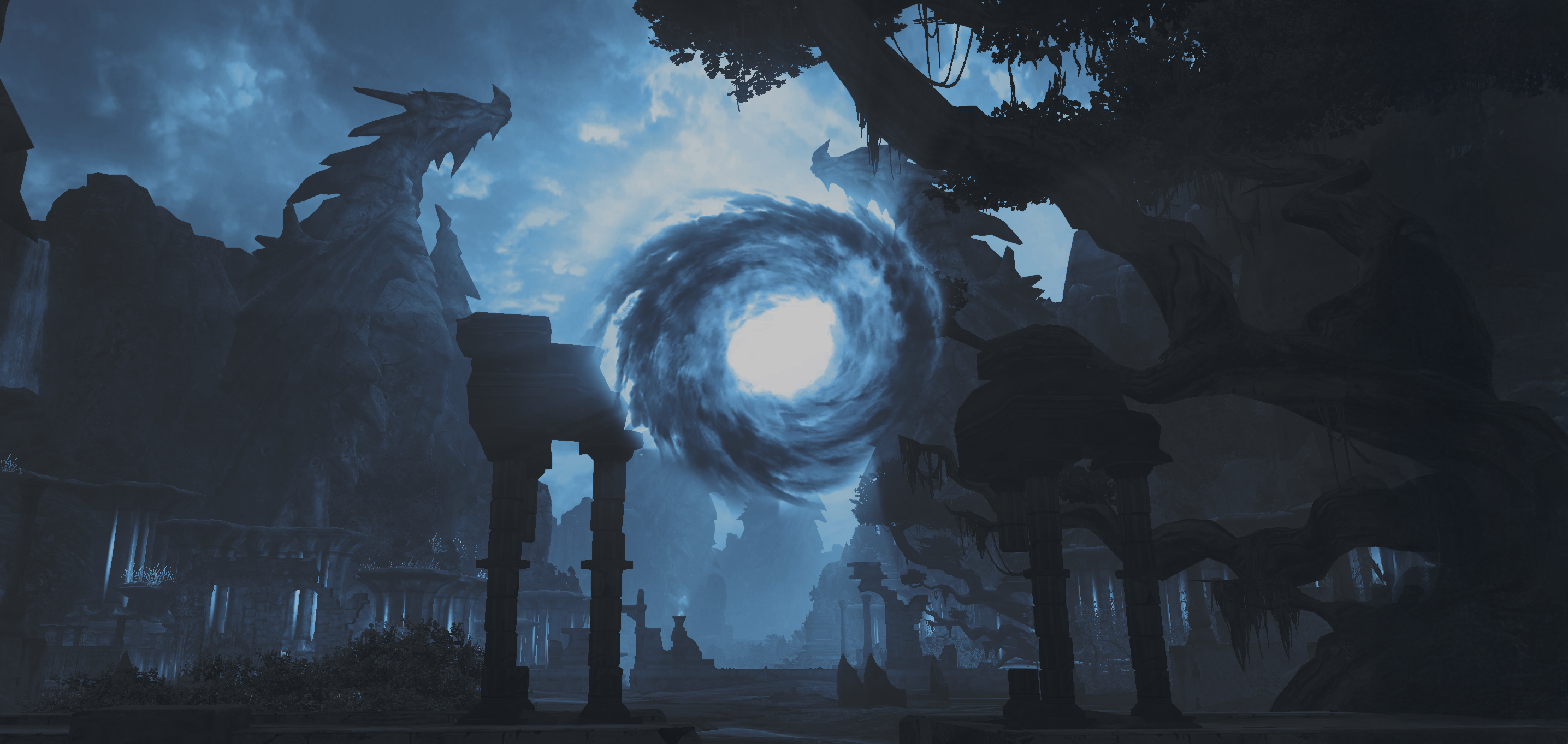Mouse movement pretty much renders the game unplayable (1-4 FPS on 5950X / RTX 3090) after going from ver. 472.12 to 496.76. Anyone found a workaround other than rolling back to 472.12?
only back to 472.12
you can disable the "NVIDIA Display Container LS" service, the only thing that will be disabled with it is "NVIDIA GeForce Experience", so the drivers will not automatically come, well, you can enable the service yourself once a month to update)
you can disable the "NVIDIA Display Container LS" service, the only thing that will be disabled with it is "NVIDIA GeForce Experience", so the drivers will not automatically come, well, you can enable the service yourself once a month to update)
That worked, thanks alot. I don't use GFE anyways, so no losses there.
anyone know the "last" Driver that Works without Problems?
Dont wanna try 100 Driver's manually
anyone know the "last" Driver that Works without Problems?
Dont wanna try 100 Driver's manually
472.12
Shiemy - always care the "stable" word. If a driver has not the "stable" word - dont update and stay with Ur present
Shiemy - always care the "stable" word. If a driver has not the "stable" word - dont update and stay with Ur present
Where can i find the Stable list? xD if i look in Nvidia site and check the box with zertificated it shows also all the new ones xD
I now took Driver booster and Changed there the Settings to Stable over New and it loaded me the Driver number 472.47 and atm i see no problems hope so^^
Where can i find the Stable list?
Drivers can have two versions: [test] or [stable]. I just entered nvidia website and they deleted this tag ... annoying. Probably not visible there anymore ...
I use gf experience app, so there i can see everything in a list. It is the best way for my laptop, however i use sometimes:
https://www.guru3d.com/files-d…uninstaller-download.html
to install a new driver. Why? caus sometimes old drivers leave something from their soft. I recommend U this also, to use this tool idk - every second update (maybe)
Note: link i pasted is only as an example, to people could read about it. For download, use always trusted sites only.
to install a new driver. Why? caus sometimes old drivers leave something from their soft. I recommend U this also, to use this tool idk - every second update (maybe)
Note: link i pasted is only as an example, to people could read about it. For download, use always trusted sites only.
This is so unneccessary.
You can update your driver without uninstalling the older one without problems.
Only when something Actually goes wrong, you start clean installing.
Did anybody try the newest driver yet? 497.09
If yes, is the flickering issue gone or still there?