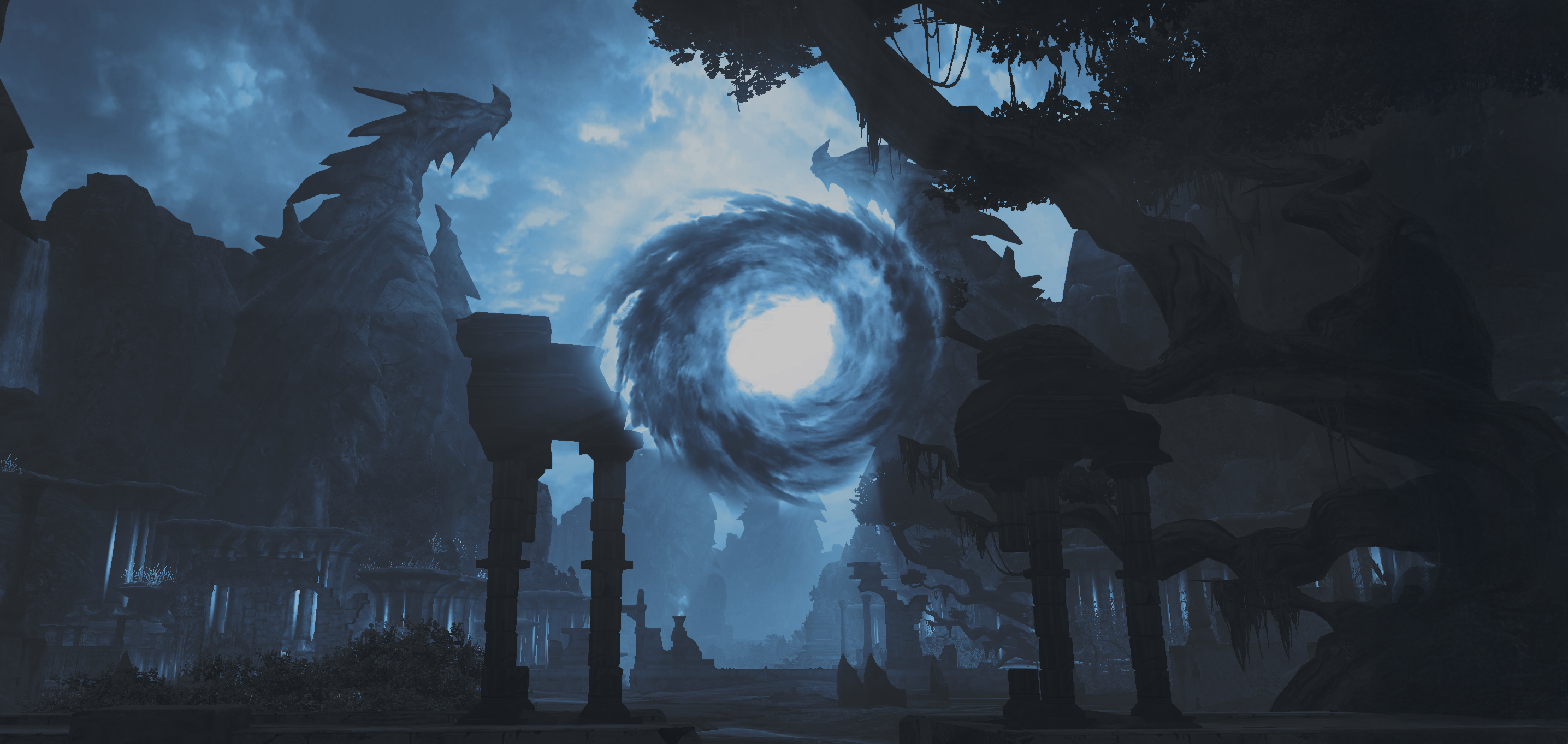If you've got a low-spec PC, this guide might help boost your FPS
Start by going into Aion's graphics settings and ensuring you set everything to low or adjust according to your preference
Step 1: Download NOTEPAD 32BIT / NOTEPAD64BIT
Step 2: Navigate to the Aion directory, right-click on "SystemOptionGraphics," and select "edit with Notepad ++" (it's wise to make a backup just in case)
Step 3:To make modifications, add at the bottom the following command lines (not the one visible in the picture ofc) or choose whichever you like, ALL THE LINES NEED TO BE IN CAPS TO FUNCTION
E_HW_OCCLUSION_CULLING_WATER = "0" (Disables water smoothing)
G_SHOWFPS = "1" (Displays FPS by default when you start the client and login - optional to remove)
R_MULTITHREADED = "1" (Might not function, it should enable the game to utilize more CPU threads, input the number of threads your CPU has; check via CPU-Z)
SYS_PHYSICS_CPU = "0" (Keep it zero. Don't want the CPU messing with the Physics system)
CA_USEFACIALANIMATION = "0" (Might not be certain, but should disable other character's facial animations [might not be working with this engine but won't harm])
G_MAXFPS = "0" (zero unlocks FPS)
GPU_PARTICLE_PHYSICS = "1" (Allow GPU to handle physics)
R_TEXTURESTREAMING = "0" (Most effective. Disabling texture streaming significantly reduces stuttering.)
E_VEGETATION_WIND = "0" (Removes useless swinging effect)
E_STENCIL_SHADOWS = "0" (Removes unnecessary shadow effects)
For each line added, hit ENTER to move to the next line, then save. Right-click the file, select properties, and mark as "read-only" so the game doesn't alter it.
NOTES:Some commands may or may not be effective considering the engine's limitations and age (these are extracted from CryEngine command lines)
You can also experiment with other command lines , command lines with 1 mean ON and 0 is OFF; others with higher numbers relate to in-game graphics settings (low-medium-high)
Enjoy